Education and Resources

In the video tutorial, you will learn how to use online graphics program ‘Canva’ to design a catalogue for your products. The tutorial also comes with a free Canva template for you to use for your own catalogue. As well as an example resource for reference.
Covered in the tutorial are the following points:
· The basics of designing with Canva
· Using and adapting the template
· Adding, removing and duplicating pages
· Adding and manipulating text and images
· Inserting your own social media and information
Branding your catalogue
Tutorial: https://youtu.be/mK_mLXlynrU?feature=shared
Editable template: https://www.canva.com/design/DAGGb-vuypY/bDZneBt0A-kDKWbYuZPlJA/edit?utm_content=DAGGb-vuypY&utm_campaign=designshare&utm_medium=link2&utm_source=sharebutton
Document
How to Create a Wholesale Catalogue Using Canva
How to create a wholesale catalogue for FREE with Canva
A catalogue to showcase your products is an absolute must for every business hoping to get into the wholesale/retail market, and creating one can seem like a daunting task. But, it doesn’t have to be complicated or expensive. This tutorial and accompanying resources will walk you through the process of how you can design a print-ready brochure yourself, for free.
Price: Free

